Answer Please
Remember last time I asked you guys to guess what that song is?And here is the answers!Of course,you can go to my channel to watch the videos about them(I will upload them later.),or if you prefer a text-based tutorial,fine.Just keep reading and all the things will be FINE!
That song was actually “4 Minutes” from Madonna (album:Hard Candy).
Dude,how can you do that?
I would like to show you the original song,but I thought that is illegal,so…
Anyway,the next thing you may wanna ask is:How can I make it?Well,I actually used “Wavepad Sound Editor” .Free trial,or you can find crack yourself,do not ask me to provide you with that thing…Free download for trying out for some days,alternate to Gold Wave(a well-known audio editor)

Download Free Trial Version (Windows):
http://www.nch.com.au/components/wpsetup.exe
Official website:
http://www.nch.com.au/wavepad/masters.html
Supports:- Windows 2000/XP/2003/Vista/2008
- For earlier Windows versions (98, ME) please click here
- Mac OS X 10.2 or later.
How to use it?
Before you use it,you will need to install it first,of course.The installation is pretty straight forward,just consider the installation as a “next-shooting game”…lol
After you install it,open it from start menu,or desktop link,or go to c:\program files\… or %systemroot%\program files… or %programfiles% or whatever ways will do.Of course,if you find it difficult,just get some help from your friends will do.
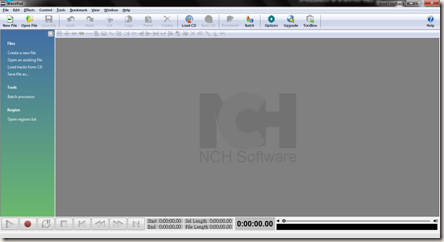
As you can see,that's the working space.Pretty e-z to use,straight forward.Now,let's get started with a piece of unwanted audio or songs or records or...whatever.Drag your audio to the main working space,and it will load it for U.For me ,I used a copy of "Now or Never".
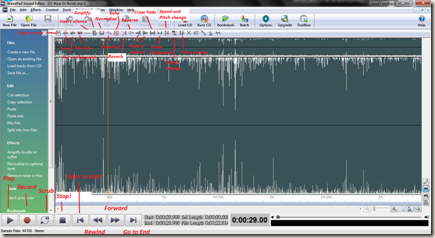
OK,they are the names /functions of the icons and buttons.The icons that you may wanna play with is "Echo","Speed Change","Pitch Change","Reverse".Of course,the echo is to add echo to the song,so that you can make the audio like it's playing in a cavern.Speed change is used to change the speed to faster or slower.The maximum and minimum values for this option are 300 and 0.Pitch change allows you to change the melody to higher or lower.Set it to 200 for a full 8-notes rising, 50 for a full 8-notes lower.Reverse is of course reverse the whole audio or specified part.For every options,the value "100" should be the original setting.
EchoSpeed Change

Pitch Change

As what I mentioned before,you can choose the whole audio,or just a specified part to do modifying.
OK,so that is the easiest way to edit audio.And there is of course more options in the menu bar like Stereo Pan to make Stereo effects, High Pass Filter to make your audio to mobilephone level playing quality...all these editting are so E-Z!
After the editting,you may find the volume is smaller.That is a normal situation.You can fix it by clicking the "Normalise" button.Time to show!
Oh yeah,of course you need to show you modified version and ask the people to guess what that song ,just like what I did recently...I am going to post the modified version to my Windows SkyDrive so that you can enjoy my "SUPERCALIFRAGILISTICEXPIALIDOCIOUS" skill! LOL!
Here is my version of Now or Never.Hope you "enjoy"!
Now Or Never(without stereo effect)
Now Or Never(with stereo effect)
~Coming SOON~







沒有留言:
發佈留言