2009年12月2日星期三
"What present do I want"?
2009年9月18日星期五
Do you like desktop customizing??

2009年8月12日星期三
Windows 7 RTM


2009年7月26日星期日
Problems can be hard.But it can also be easy.
2009年7月6日星期一
So good to use Dual Monitor!!
 I LOVE DUAL MONITOR!!
I LOVE DUAL MONITOR!!
2009年7月2日星期四
Something wrong with YouTube HD?
2009年6月26日星期五
Microsoft's new security suite:Moron?

OK I know of course it's impossible for Microsoft to give a name like this for their products.Microsoft has recently released a new security suite called "Microsoft Security Essentials"(still in testing stage) which is used to replace it's old security suite "Windows Live Onecare",codename "Morro".Umm,if you wanna download it,sorry.That damn Microsoft had already stopped the downloading and the downloading had just been last for only 1 day!In other words,you can't get it from Microsoft,instead you need to find it on the internet by yourself,and that's just what I've done.It doesn't used up too much resources.When it's running(not scanning),it only uses about 6MB of memory,which is quite small.


2009年6月1日星期一
Installed Windows 7 RC!
2009年4月28日星期二
Answer released!+ How can I make it?
Answer Please
Remember last time I asked you guys to guess what that song is?And here is the answers!Of course,you can go to my channel to watch the videos about them(I will upload them later.),or if you prefer a text-based tutorial,fine.Just keep reading and all the things will be FINE!
That song was actually “4 Minutes” from Madonna (album:Hard Candy).
Dude,how can you do that?
I would like to show you the original song,but I thought that is illegal,so…
Anyway,the next thing you may wanna ask is:How can I make it?Well,I actually used “Wavepad Sound Editor” .Free trial,or you can find crack yourself,do not ask me to provide you with that thing…Free download for trying out for some days,alternate to Gold Wave(a well-known audio editor)

Download Free Trial Version (Windows):
http://www.nch.com.au/components/wpsetup.exe
Official website:
http://www.nch.com.au/wavepad/masters.html
Supports:- Windows 2000/XP/2003/Vista/2008
- For earlier Windows versions (98, ME) please click here
- Mac OS X 10.2 or later.
How to use it?
Before you use it,you will need to install it first,of course.The installation is pretty straight forward,just consider the installation as a “next-shooting game”…lol
After you install it,open it from start menu,or desktop link,or go to c:\program files\… or %systemroot%\program files… or %programfiles% or whatever ways will do.Of course,if you find it difficult,just get some help from your friends will do.
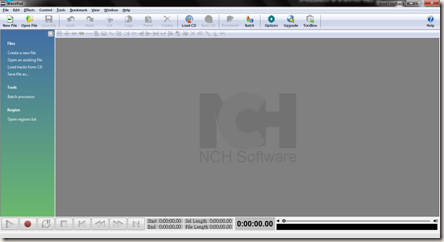
As you can see,that's the working space.Pretty e-z to use,straight forward.Now,let's get started with a piece of unwanted audio or songs or records or...whatever.Drag your audio to the main working space,and it will load it for U.For me ,I used a copy of "Now or Never".
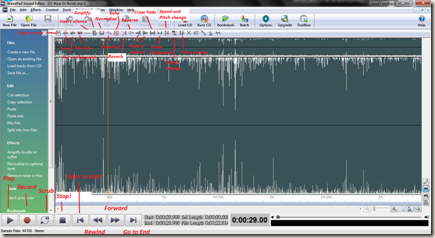
OK,they are the names /functions of the icons and buttons.The icons that you may wanna play with is "Echo","Speed Change","Pitch Change","Reverse".Of course,the echo is to add echo to the song,so that you can make the audio like it's playing in a cavern.Speed change is used to change the speed to faster or slower.The maximum and minimum values for this option are 300 and 0.Pitch change allows you to change the melody to higher or lower.Set it to 200 for a full 8-notes rising, 50 for a full 8-notes lower.Reverse is of course reverse the whole audio or specified part.For every options,the value "100" should be the original setting.
EchoSpeed Change

Pitch Change

As what I mentioned before,you can choose the whole audio,or just a specified part to do modifying.
OK,so that is the easiest way to edit audio.And there is of course more options in the menu bar like Stereo Pan to make Stereo effects, High Pass Filter to make your audio to mobilephone level playing quality...all these editting are so E-Z!
After the editting,you may find the volume is smaller.That is a normal situation.You can fix it by clicking the "Normalise" button.Time to show!
Oh yeah,of course you need to show you modified version and ask the people to guess what that song ,just like what I did recently...I am going to post the modified version to my Windows SkyDrive so that you can enjoy my "SUPERCALIFRAGILISTICEXPIALIDOCIOUS" skill! LOL!
Here is my version of Now or Never.Hope you "enjoy"!
Now Or Never(without stereo effect)
Now Or Never(with stereo effect)
~Coming SOON~
2009年4月16日星期四
Free Alternative to Real Player
Everyone has got his/her own reason to hate something.For example,Mac OS X users hates Windows as they think Windows always suffers from viruses,but OS X not.Windows users hates OS X as they think having it is just for good looking,but nothing for general use.Rats hate cats as they will catch them.Fire hates water as water can stop fire.Water hates fire as fire can boil water.
...
Why I hate Real Player?
OK,in my video "Free Alternative to Real Player" I mentioned that I hate Real Player.And I think I have missed a very big reason.That is KMPlayer supports lots of media formats,but Real Player doesn't.In other words,if I use Real Player,I will need to install other media player to play other formats that RP doesn't support!You may think that's OK,but software takes spaces.If you install too many media player,you won't have enough spaces for yourself.That's STUPID.
I have other reasons.If you wanna know,go to my YouTube channel and take a look at the video called "Free Alternative to Real Player".
Real Alternative?Real Alternative!
Back to the topic.Today I will show you a program that''s good for replacing Real Player,and let other media player to support RM and RMVB.It's called "Real Alternative".
Download Link:
http://www.free-codecs.com/real_Alternative_download.htm
"- Quick and easy install
- It's easy to make an unattended installation
- Proper uninstallation
- No background processes
- Use a player of your own choice
- Low on resources
- No advertising, no registration forms, nothing annoying"
0.Before Installing...
Before a install it,I can't play that RM file with KMPlayer,but it's official site said that it CAN....
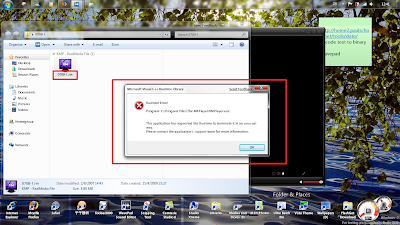
1.If you have the same problem,first go to the link that I provided earlier.
2.There,choose whatever mirror to download.The "lite" one has no Media Player inside,so if you have your own media player installed in your computer,choose lite version will be OK.
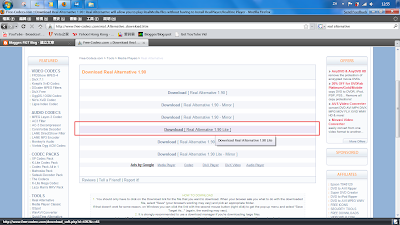
...However,the speed of downloading Lite version is much slower than normal version...(default download link)
Full version download speed = 89.9 KB/sec !!!
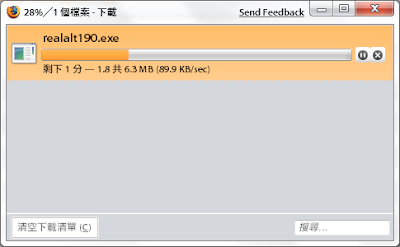 Lite version download speed = 19.4 KB/sec...
Lite version download speed = 19.4 KB/sec...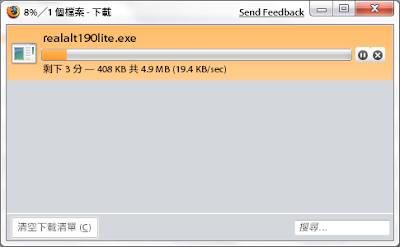
3.After downloading,open the installation file (of course!).
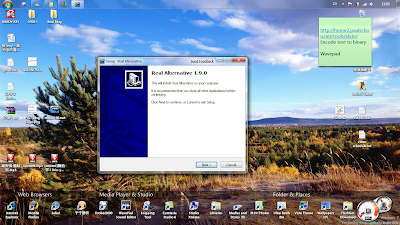
4.Click next after you finish reading it...(who will do that?)
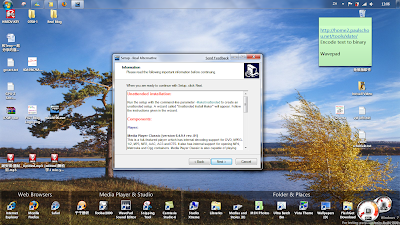
5.Here,you can change the installation directory.Hit "browse" if you wanna change it,and then click next.
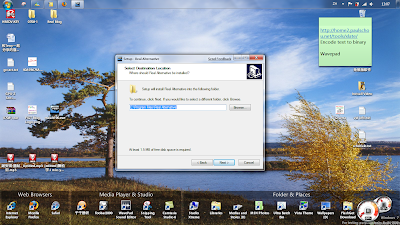
6.(forgot to take snapshot)Here,If you have your own media player installed,it will not be a must to install Media Player Classic.Untick "Player" will be OK.However,the download site mentioned:
"
The RealMedia DirectShow splitter does not work with streaming content. You must use the included Media Player Classic to play streaming content."
...Whatever.
7.Next,select the start up menu folder.Again,it's not a must to create this folder.Click "Don't create a start menu folder" if you don't want it to do so.
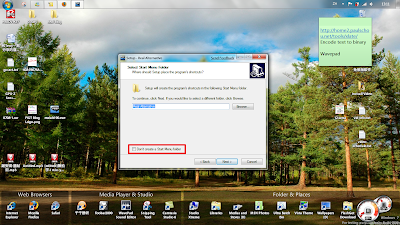
8.(Forgot to take snapshot) Here,the first box is to make Windows Media Player the default player to open RM and RMVB and RAM files.(haven't met RAM files before.)The second box is for generating thumbnail for those real files.And the last box is to make a System restore porn(I know!).In case you failed to install it,and then suddenly some software in your computer don't work,then you can use this to restore back to the time before you install it.For me,it's not necessary.
9.Hit "Install"...
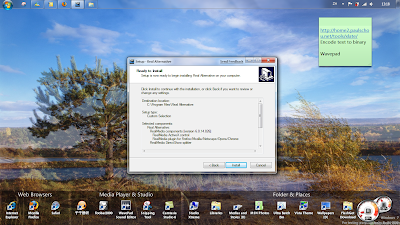
10.It may prompt you to close some program first.Just close that program(s) then it will continue.
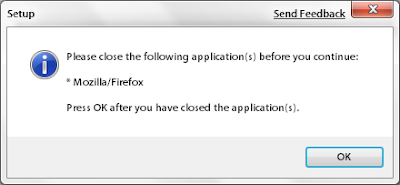
11:Installing...
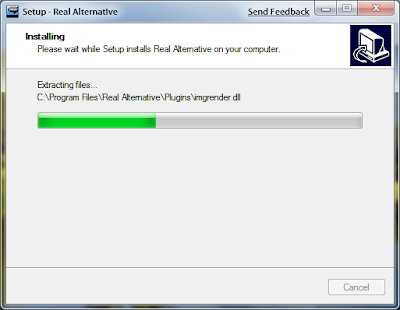
12.Installation Finished!Click "Finish" then you can exit,but I decided to take a look at the settings first.
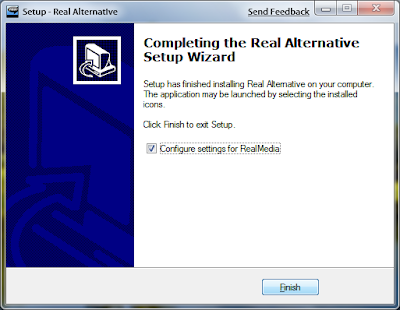
13.Here,do whatever settings that is suitable for you.
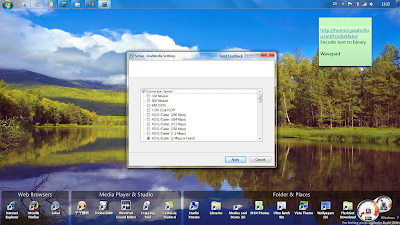
You can open this settings stuff again by going to START->run->type in the following path->press enter :
%ProgramFiles%\Real Alternative\settings.exe
13.Congratulations!You can now open RM and RMVB files with your own media player,and without Real Player!
Finished~
OK,the installation was finished.If you have any questions on any steps,take a look at this (mine.) video:
http://www.youtube.com/watch?v=B8PdKFdn0m4&fmt=22
Or,if you have other problems with your Windows,just leave a comment,and then I will try my best to solve the them for you!
Do you know what this song originally is?
"I don't think any people can actually know what this song is..."
"Tip:
-I have changed the pitch,speed of the original song,and reversed it,so you may want to imagine a higher or lower pitch and speed,and reverse this song again..."
If you really don't know what it is,don't worry.I will make a vid on how I changed this song,and what's the name of it.
Wanna download that song?Try this link:
http://ioxcsq.blu.livefilestore.com/y1pGCqIzxn3KUeLO9JzPYsIFCeIESkRZ9wlufHDFXm2Q5Zbqcwo8nJWxfG0fimtS9PEWxRQAmysxfbBdQ7H2J01Uq1PaFSMWevw/Untitled.mp3?download
OR...
Watch the vid:


2009年4月15日星期三
Get your copy of FREE Avira Premium Security Suite for 6 months
If you ask for any free,popular antivirus,I will provide you three names:AVG,Avast!,Avira.I'm not going to talk about which is better as I'm not a Professional.But now,I will give you a good news ,and that is "Avira is now providing a promotion of offering FFEE Avira Premium Security Suite",which can be used for 6 months.If you have ever look at the Avira website,Avira Premium Security Suite is the best version for personal using and it worth money in the past.So grab your self a copy of it and get the FULL,FREE protection NOW!
Website:
https://license.avira.com/en/promotion-8821dtghledngvzkrrqr
I'm going to show step by step tutorial on how to get it,but before I finish making snapshots,I think you may want to take a look at my YouTube Tutorial on how to get it.Not that kind of detailed,but still it can do the explanation for you.
Part 1:
Part 2:
2009年4月14日星期二
My first post on Blogger
I think you have noticed that this blog has a strange name.F!GT Blog!What a strange name! Acutually,every letters in the name stands for a word.
"F=F**k? G=Girl? T=Toy...?"
NO!Actually,it stands for "FeliX! Goes Tech".Now,you know it's name.
Another thing that you might wanna ask is that,why it should be "FeliX!" but not "Felix"?Well,I don't actually know why.Just for fun.Really.
I think it's time for me to stop now.This is my first post,so....yeah.See you Later!








